m - site
Revamping My Music Library - p2 Synching Traktor with Android
Sep 17, 2024After recently migrating my music collection to Traktor DJ, I embarked on a mission to seamlessly sync it to my Android phone for offline and mobile listening. Here’s how I achieved this, step by step.
Exporting Playlists from Traktor DJ
The first step was finding a way to regularly export playlists from Traktor DJ, which doesn’t natively support this feature. After some research, I discovered a script on GitHub that could do the job (big thanks to lord-carlos for the initial work on the script). I contributed a few modifications to tailor it to my specific needs, ensuring it could handle my library’s structure and export formats.
An unexpected benefit of this script is that I can now play all my playlists using any music app that supports standard playlist formats: 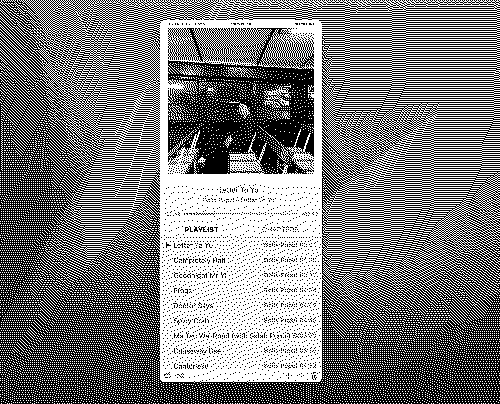
The Synchronization Solution: Enter Syncthing
With the playlists exported, the next step was to push these playlists, together with music files to my phone. For this, I turned to Syncthing, an open-source file synchronization tool.
Quick Syncthing Introduction
Syncthing is a free, decentralized file synchronization application that works across various platforms. It allows you to keep folders synced between multiple devices without relying on a central server. Here’s why it’s great for this setup:
- Real-time synchronization
- End-to-end encryption
- No size limits or restrictions
- Works on both desktop and mobile devices
Finding the Right Android Music Player
After trying several Android music players, I found that Vinyl was the perfect match for my setup. It seamlessly imports the synced playlists without requiring any manual edits, making it a hassle-free solution for enjoying my Traktor DJ library on Android.
Streamlining the Process
To make the entire sync process as smooth as possible, I created a second script that:
- Clears the folder where I store playlist
- Runs the first script to export fresh playlists from Traktor DJ
- Launches Syncthing on my computer
With this automation in place, all I need to do is:
- Run the second script on my computer
- Launch Syncthing on my Android device and wait for the changes to sync
And voilà! My entire Traktor DJ library, complete with up-to-date playlists, is ready for on-the-go listening. Traktor on the left and Vinyl on Android on the right: 
Conclusion
This setup has revolutionized how I interact with my music library. Not only can I manage and organize my tracks professionally in Traktor DJ, but I can also enjoy my entire collection on my phone with minimal effort.
Diagram of the process: 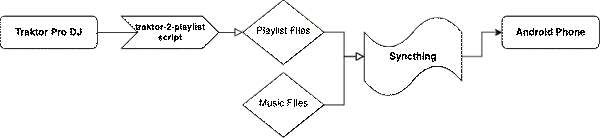
You can check out the first part of my music library revamp series, where I detailed my process of migrating from iTunes to Traktor DJ.